MIDI PREFERENCES
The MIDI preferences window is where you can setup your MIDI inputs and outputs.
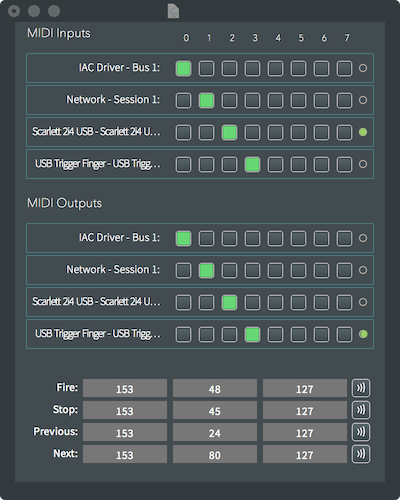
- MIDI Inputs:
- Name: The name of the MIDI input device
- Ports: The ports which you would like to route the MIDI input device to. Can have multiple selected ports.
- Input Light: When recieving a MIDI input on the device, the light will blink to let you know it is active.
- MIDI Outputs:
- Name: The name of the MIDI output device
- Ports: The ports you would like to route to the MIDI output device. Can have multiple selected ports.
- Output Light: When sending MIDI to the output device, this will blink to let you know it is active.
- Canvas MIDI Commands
- Fire: Fires the currently queued canvas.
- Stop: Stops all currently playing canvases.
- Previous: Goes to the previous queued canvas trigger.
- Next: Goes to the next queued canvas trigger.
