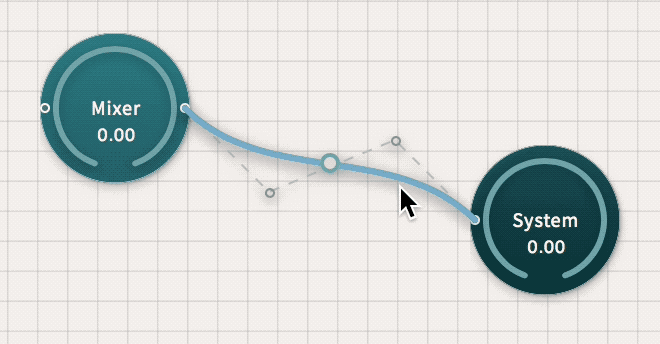LINES
Lines are how you patch and connect elements together.
Line Types
There are currently two types of lines: Control Lines and Audio Lines.
You connect a line between a Source Element and a Destination Element.
Lines are connected from one element's outlet to another element's inlet (and vice versa). Each element has different inlet and outlet types (see Elements). A line can only be connected from the outlet to the inlet of that specific IO type. For instance, an audio inlet can only be connected to an audio outlet, and a control inlet can only be connected to a control outlet.
The type of inlet/outlet which you connect a line to will determine the type of line. Double clicking on a line will toggle between routed and bezier.
★ Pro Tip: Holding Command (⌘) while selecting an inlet/outlet will add lines from all selected elements to the selected IO.