MIDI ELEMENT
A MIDI element allows you to recieve MIDI input and send midi output on channels.
IMPORTANT NOTE:
MIDI Element Control Output 1: Corresponds to Data 1MIDI Element Control Output 2: Corresponds to Data 2
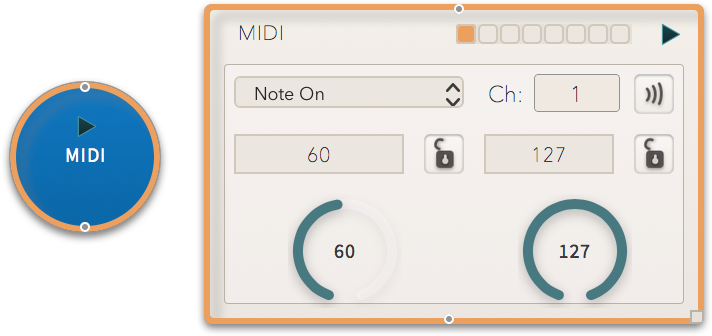
- Input Ports: This corresponds to the input port the Midi Element wants to listen on. The input ports are setup in the MIDI preferences.
- Send MIDI (Fire Button): This will send MIDI out of your selected MIDI outputs. MIDI outputs can be set up in the midi preferences.
- MIDI Type: Select the type of MIDI command to listen to, or send that midi command out of your midi output. Available types include:
- Note On
- Note Off
- Program Change
- Control Change
- MIDI Channel: The channel for the MIDI element to recieve/send commands on.
- Listen Button: This sets the MIDI element to listen to all incoming MIDI messages and set itself to the first message recieved.
- MIDI Data 2: Midi Data 2 corresponds to the second bit of a midi stream. For a Note-On midi message this corresponds to the note number. (for example 60 is Middle C in some setups)
- MIDI Data 2 Lock: Locking a the data of a midi message means it will only recieve messages with the locked parameter. Otherwise the MIDI elemnt will change/respond to the incoming midi message for that bit.
- MIDI Data 2 Knob: The MIDI Data 2 knob can change the data being sent out of the MIDI element, or is represening the current level of the recieved MIDI input.
- MIDI Data 3: Midi Data 3 corresponds to the second bit of a midi stream. For a Note-On midi message this corresponds to the velocity. (for example 127 typically is full velocity)
- MIDI Data 3 Lock: Locks the 3rd bit in a MIDI data stream.
- MIDI Data 3 Knob: The MIDI Data 3 knob can change the data being sent out of the MIDI element, or is represening the current level of the recieved MIDI input.
